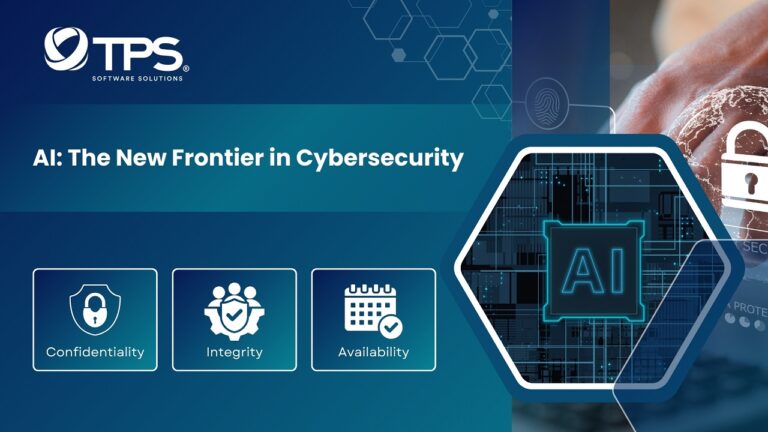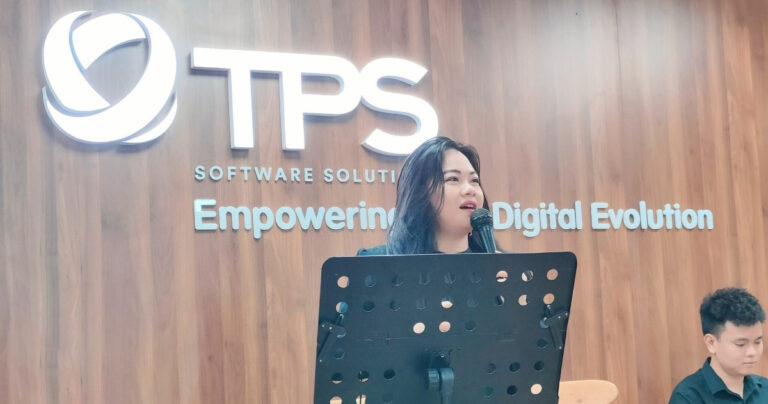Introduction to AWS Lambda
AWS Lambda is a serverless computing service offered by Amazon Web Services (AWS). It provides developers with the ability to run code without the need to provision or manage servers. AWS Lambda allows you to focus on writing and deploying code for your applications, while AWS takes care of the underlying infrastructure and scaling.
It executes your code in response to events, such as changes to data in an Amazon S3 bucket, updates to a DynamoDB table, or HTTP requests through Amazon API Gateway. With Lambda, you can build serverless applications and microservices by defining functions and triggers, and let AWS handle the operational aspects of scaling, patching, and managing the infrastructure.
AWS Lambda is a key component in building microservices and serverless architectures. It allows developers to focus on writing individual functions that perform specific tasks, leading to modular and scalable applications. With its event-driven architecture, Lambda enables developers to process events and trigger functions in response to changes or actions. This approach fosters the building of reactive and scalable applications that can handle real-time data processing and event-driven workflows.

Key Features of AWS Lambda
AWS Lambda offers several key features that make it a popular choice for serverless computing. These features provide developers with flexibility, scalability, and ease of use when building applications. Let’s explore the key features of AWS Lambda:
Scalability and Elasticity
- Auto Scaling: AWS Lambda automatically scales your applications based on incoming request traffic. It can handle a few requests per day or scale up to thousands of requests per second, ensuring optimal performance.
- No Infrastructure Management: With Lambda, you don’t need to worry about infrastructure provisioning or capacity planning. AWS manages the underlying infrastructure and automatically scales it as needed, allowing you to focus on writing code.
Pay-per-Use Pricing Model
- Cost Efficiency: AWS Lambda follows a pay-per-use pricing model. You are only billed for the actual compute time consumed by your code. There are no charges for idle time, making it a cost-effective solution, especially for applications with sporadic or unpredictable workloads.
- Granular Billing: Lambda measures the execution time of your code in milliseconds. This granularity enables you to optimize costs by fine-tuning the performance of your functions.
Event-Driven Architecture
- Trigger-Based Execution: Lambda functions are triggered by events such as changes to data in an S3 bucket, updates to a DynamoDB table, or HTTP requests through API Gateway. This event-driven architecture allows you to build reactive and scalable applications.
- Integration with AWS Services: Lambda seamlessly integrates with various AWS services, enabling you to process events and trigger functions in response to actions happening in other services. This integration provides a powerful foundation for building event-driven workflows and applications.
Support for Multiple Programming Languages
AWS Lambda supports a wide range of programming languages, including but not limited to:
- Node.js
- Python
- Java
- C#
- Go
- Ruby
Integration with Other AWS Services
- Amazon S3: Lambda functions can be triggered by S3 events, allowing you to process and transform data stored in S3 buckets.
- Amazon DynamoDB: Lambda integrates with DynamoDB streams, enabling real-time processing of changes to your DynamoDB tables.
- Amazon API Gateway: You can create RESTful APIs with API Gateway, and use Lambda functions as the backend to handle incoming requests.
- Amazon SQS: Lambda can be triggered by messages in an Amazon Simple Queue Service (SQS) queue, facilitating event-driven messaging.
These key features of AWS Lambda make it a powerful tool for building scalable, cost-efficient, and event-driven applications. The ability to scale automatically, pay only for actual usage, and integrate seamlessly with other AWS services makes Lambda an attractive choice for developers working on various projects.
Getting Started with AWS Lambda
To begin using AWS Lambda, you need to set up an AWS account and familiarize yourself with the basic steps of creating and configuring Lambda functions. Let’s explore how you can get started with AWS Lambda:
Setting up an AWS Account and Accessing the Lambda Service
- Visit the AWS website (https://aws.amazon.com/) and create a new AWS account if you don’t have one already.
- Once your account is set up, log in to the AWS Management Console.
- In the console, search for “Lambda” in the services search bar or navigate to the Lambda service under the “Compute” category.
Creating and Configuring a Lambda Function
- Click on “Create function” to start the process of creating a Lambda function.
- Choose the authoring option that suits your needs, such as “Author from scratch” or “Browse serverless app repository.”
- Provide a unique name for your Lambda function and select the runtime environment, such as Node.js, Python, or Java.
- Configure the execution role, which determines the permissions and access your function will have.
- Set the desired memory allocation and timeout values for your function.
- Define any environment variables or runtime settings required for your function.
Writing and Uploading Code for the Lambda Function
- In the Lambda console, you’ll find an inline code editor where you can write your function code directly.
- Alternatively, you can develop your code locally using your preferred IDE or editor and package it into a deployment package.
- If using the inline code editor, write your code in the appropriate runtime language and define the function’s handler.
- If uploading a deployment package, create a ZIP file containing your code and any dependencies required by your function.
- Upload the code package to the Lambda function using the console or AWS Command Line Interface (CLI).
Configuring Triggers and Defining Event Sources
- Triggers determine when your Lambda function should execute.
- AWS Lambda supports various event sources, including S3, DynamoDB, API Gateway, CloudWatch Events, and more.
- Configure the appropriate trigger for your function and define any necessary event source mappings.
- Set up permissions and ensure that the triggers have the necessary access to invoke your Lambda function.
Once you have completed these steps, you can save and deploy your Lambda function. AWS Lambda will handle the scaling, execution, and management of your function automatically.
It’s important to note that AWS Lambda provides comprehensive documentation and resources to help you get started. You can refer to the AWS Lambda Developer Guide, tutorials, and sample code available in the AWS documentation to explore more advanced features and functionalities.

Working with AWS Lambda Functions
AWS Lambda functions are the core building blocks of serverless applications. In this section, we’ll explore various aspects of working with AWS Lambda functions, including their structure, management, monitoring, and error handling.
Understanding the Function Structure and Handler
- Lambda functions have a specific structure consisting of event data and context objects.
- The event data contains information about the triggering event, such as an S3 object change or an API Gateway request.
- The context object provides details about the runtime environment and allows you to interact with AWS services.
Managing Function Versions and Aliases
- Lambda allows you to create different versions of your function, enabling you to make changes and test new code without affecting the production environment.
- Versions provide a way to track and manage updates to your function over time.
- Aliases are pointers to specific versions of your function, allowing you to easily switch between different versions or implement blue-green deployment strategies.
Logging and Monitoring Lambda Functions
- AWS Lambda integrates with Amazon CloudWatch, allowing you to monitor and collect logs from your functions.
- You can use the console or AWS SDKs to add custom log statements to your function code.
- CloudWatch provides metrics, logs, and alarms to help you monitor the performance, errors, and invocation counts of your functions.
Configuring Function Timeouts and Memory Allocation
- Lambda functions have a maximum execution time limit, known as the timeout.
- You can configure the timeout value to control how long a function can run before it’s terminated.
- Lambda also allows you to allocate memory to your functions, which affects their performance and execution speed.
Error Handling and Debugging Techniques
- Lambda provides built-in error handling mechanisms, such as retries and dead-letter queues (DLQs).
- You can configure retry behavior for failed function invocations and define a DLQ to capture events that couldn’t be processed successfully.
- Lambda supports various debugging techniques, including logging, monitoring, and the ability to run functions locally using the AWS SAM CLI (Serverless Application Model Command Line Interface).
Working effectively with AWS Lambda functions involves understanding their structure, managing different versions and aliases, monitoring their performance, and implementing proper error handling and debugging practices. By mastering these aspects, you can ensure the smooth and efficient operation of your serverless applications.
Integrating AWS Lambda with Other AWS Services
AWS Lambda seamlessly integrates with various other AWS services, enabling you to build powerful and complex serverless architectures. In this section, we will explore some of the key integrations between AWS Lambda and other AWS services.
Using AWS Lambda with Amazon S3 for File Processing
- Triggering Lambda Functions: You can configure Lambda to automatically execute functions in response to events occurring in Amazon S3, such as file uploads, modifications, or deletions.
- Image and Video Processing: Lambda functions can process images or videos stored in S3 buckets. You can resize, optimize, or transform media files on-the-fly using libraries such as AWS SDKs or third-party tools.
- Data Pipelines: Combine Lambda with S3 to create data processing pipelines. For example, you can process log files, perform data transformations, or extract valuable insights from large datasets stored in S3.
Triggering Lambda Functions with Amazon API Gateway
- Building RESTful APIs: Amazon API Gateway allows you to create RESTful APIs and associate them with Lambda functions.
- Integration with Lambda: You can configure API Gateway to trigger specific Lambda functions based on different HTTP methods or paths.
- Serverless Web Applications: API Gateway and Lambda provide a serverless architecture for building scalable web applications. You can create backend APIs, handle authentication and authorization, and process requests using Lambda functions.
Leveraging AWS Lambda with Amazon DynamoDB for Database Operations
- DynamoDB Triggers: Lambda can be triggered by DynamoDB streams, which capture changes to your DynamoDB tables in real-time.
- Real-time Data Processing: You can process and analyze data changes in DynamoDB using Lambda functions. For example, you can update search indexes, aggregate data, or perform validation and enrichment on incoming data.
- Serverless Microservices: DynamoDB and Lambda are often used together to create serverless microservices architectures, where DynamoDB serves as the data storage and Lambda functions handle the business logic.
Combining AWS Lambda with Amazon Simple Queue Service (SQS) for Event-Driven Messaging
- Message Processing: You can configure Lambda as a consumer of Amazon SQS queues. Lambda functions can process messages from SQS queues in an event-driven manner.
- Decoupled Architecture: Lambda and SQS enable the creation of decoupled and scalable systems. Messages can be placed in SQS queues, and Lambda functions will process them as soon as they become available, ensuring reliable and scalable message processing.
- Asynchronous Processing: Use Lambda with SQS to offload heavy or time-consuming tasks to serverless functions, allowing your application to respond quickly to user requests.
By integrating AWS Lambda with other AWS services like S3, API Gateway, DynamoDB, and SQS, you can build event-driven architectures, process data efficiently, create serverless APIs, and design scalable systems. These integrations provide powerful capabilities for building robust and flexible serverless applications on AWS.
Implementing AWS Lambda in Software Development
AWS Lambda can be implemented at various stages of software development, depending on the specific use case and requirements. Here are some common scenarios where AWS Lambda can be leveraged during software development:
Serverless Microservices Architecture
- AWS Lambda is often used to implement serverless microservices, where each Lambda function performs a specific task or function.
- Functions can be developed and deployed independently, allowing for modular development and scalability.
- Lambda functions can communicate with each other through event triggers or by passing data through APIs.
Data Processing and ETL
- AWS Lambda is suitable for processing, transforming, and analyzing data in real-time or batch processes.
- Lambda functions can be triggered by events from data sources like Amazon S3, DynamoDB, or streaming services such as Kinesis or EventBridge.
- Use Lambda to perform tasks such as data validation, enrichment, aggregation, or generating reports.
Backend APIs and Web Applications
- AWS Lambda can serve as the backend for web applications and APIs.
- Combined with Amazon API Gateway, Lambda functions can handle incoming HTTP requests, process data, and return responses.
- Lambda functions can authenticate and authorize requests, interact with databases or other services, and perform business logic.
Event-Driven Architectures
- AWS Lambda is a key component for building event-driven architectures.
- Lambda functions can be triggered by various events, such as changes in data, user actions, or scheduled tasks.
- Events can come from different sources like S3, DynamoDB, SQS, SNS, or CloudWatch Events.
Continuous Integration and Continuous Deployment (CI/CD)
- AWS Lambda can be integrated into CI/CD pipelines to automate the deployment of serverless applications.
- Lambda functions can be packaged as deployment artifacts and deployed using tools like AWS CodePipeline or AWS SAM (Serverless Application Model).
Data Processing Pipelines
- AWS Lambda can be part of data processing pipelines, where multiple Lambda functions are chained together.
- Each function performs a specific task on the data before passing it to the next function in the pipeline.
- Pipelines can be built using services like AWS Step Functions or AWS Glue.
When implementing AWS Lambda in software development, it is important to consider factors such as function design, event sources, security, error handling, and monitoring. AWS provides comprehensive documentation, SDKs, and tools to assist developers in effectively implementing Lambda functions in their software projects.
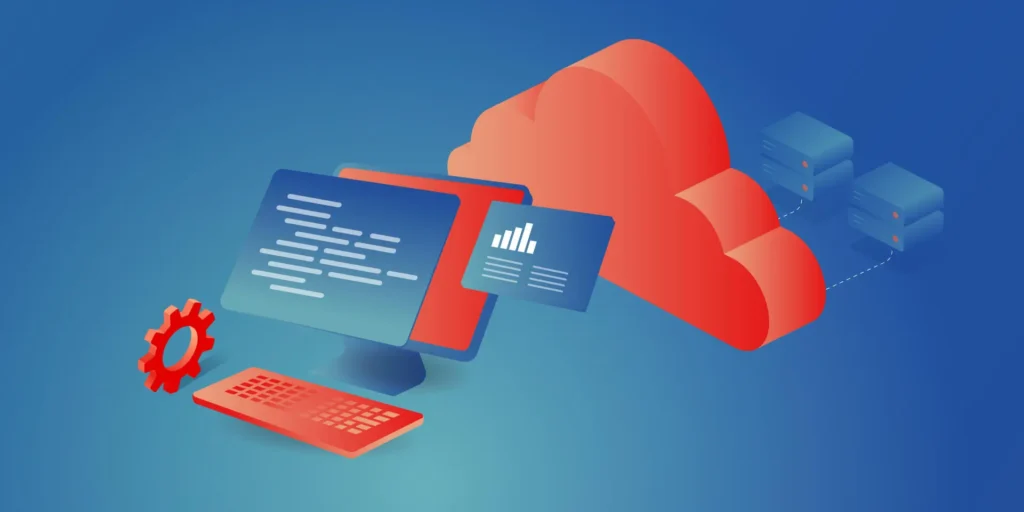
Conclusion
In conclusion, AWS Lambda is a powerful and versatile service that enables serverless computing in software development. With its key features, such as scalability, cost-efficiency, event-driven architecture, and support for multiple programming languages, Lambda provides developers with flexibility and ease of use.
By integrating Lambda with other AWS services like S3, API Gateway, DynamoDB, and SQS, developers can build complex and scalable architectures for data processing, web applications, microservices, and event-driven systems. AWS Lambda empowers software development teams to focus on writing code and delivering business value without the need to manage infrastructure.
Whether it’s implementing serverless microservices, processing data, building backend APIs, or creating event-driven architectures, AWS Lambda offers the necessary tools and capabilities to streamline software development processes and improve application performance and scalability.
With its pay-per-use pricing model, developers can optimize costs by paying only for the actual compute time consumed by their Lambda functions. Additionally, AWS provides comprehensive documentation, SDKs, and developer tools, making it easier for developers to get started and integrate Lambda into their software projects.
Overall, AWS Lambda revolutionizes the way software is developed, allowing developers to build scalable, resilient, and cost-effective applications without the hassle of managing infrastructure. By leveraging the power of AWS Lambda, developers can focus on delivering high-quality software and enhancing user experiences.