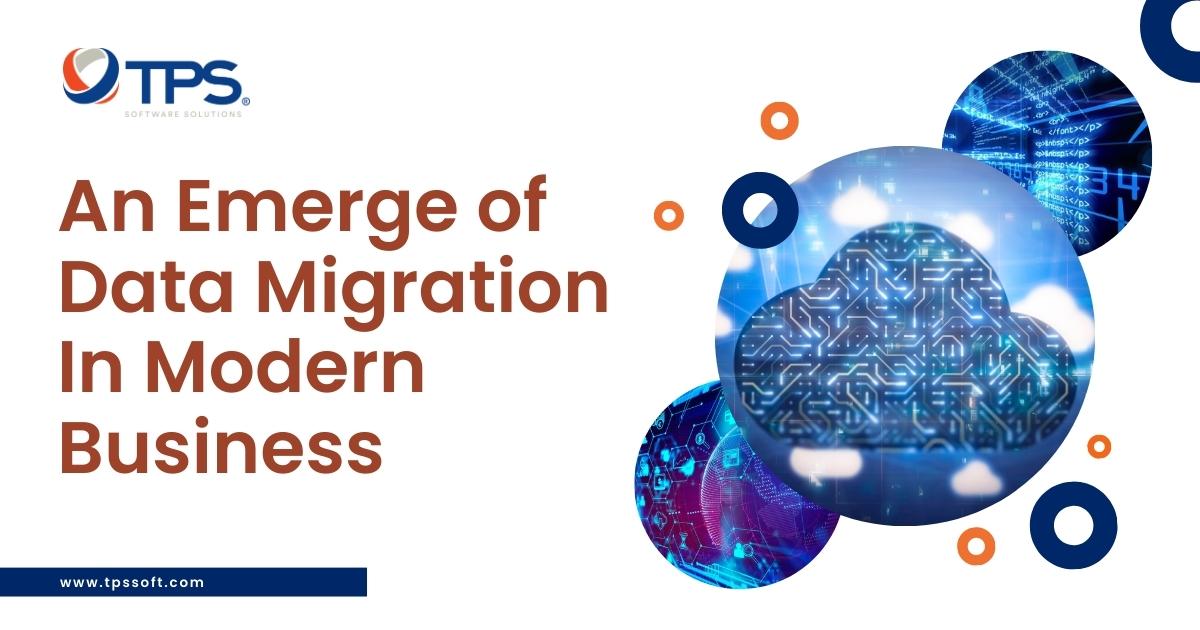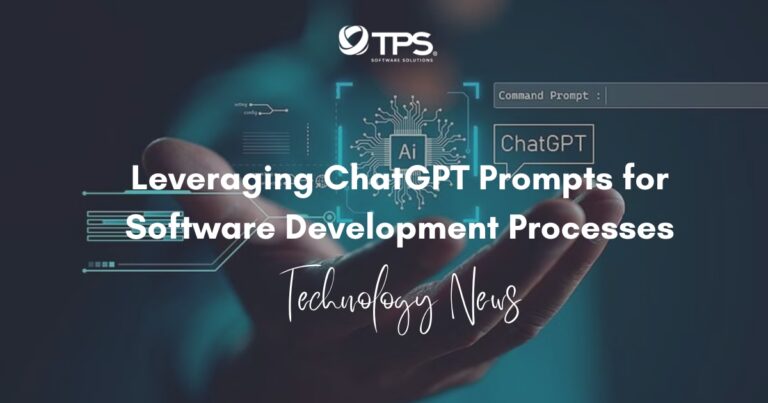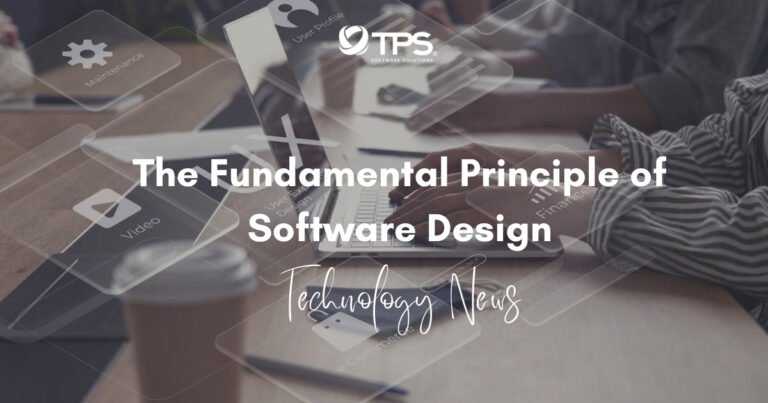Introduction
Businesses are increasingly recognizing the numerous advantages of migrating their data to the cloud. Cloud migration offers scalability, flexibility, cost-efficiency, and improved accessibility to data and applications. However, the process of migrating data to the cloud requires careful planning and execution to ensure both the success of the migration and the security of sensitive information.
Throughout this article, we will delve into the key aspects of cloud migration, starting with a clear definition of the concept and why it is essential for businesses today. We will explore different types of cloud deployment models, enabling you to make informed decisions about the right cloud solution for your specific needs.
By following the insights and practical guidelines provided in this article, you will gain the necessary knowledge and understanding to successfully and securely migrate your data to the cloud. Let’s begin this journey of exploration and transformation, ensuring your organization harnesses the full potential of cloud technology.

Understanding Cloud Migration
Cloud migration is the process of transferring data, applications, and other business elements from on-premises infrastructure to a cloud environment. It involves moving digital assets to remote servers managed by a cloud service provider. Understanding the fundamentals of cloud migration is crucial to make informed decisions and effectively leverage the benefits it offers.
A. Benefits of Migrating Data to the Cloud
Migrating data to the cloud presents several significant advantages for businesses:
- Scalability: Cloud environments allow for easy scalability, enabling businesses to adjust their resources based on demand. It eliminates the need for extensive hardware investments and provides the ability to scale up or down rapidly.
- Flexibility: The cloud offers flexibility in terms of data accessibility and application deployment. It allows users to access data and applications from any location with an internet connection, enabling remote work and collaboration.
- Cost-Efficiency: Cloud migration can lead to cost savings by eliminating the need for on-premises infrastructure, reducing maintenance costs, and optimizing resource allocation.
- Reliability and Redundancy: Cloud service providers often offer high availability and redundancy through geographically distributed data centers, ensuring minimal downtime and data loss.
- Security: Cloud providers typically invest heavily in robust security measures and employ dedicated teams to monitor and protect data. They often offer advanced security features, encryption, and compliance certifications, strengthening data protection..
B. Types of Cloud Deployment Models
There are various cloud deployment models to consider when planning a migration:
- Public Cloud: This model involves utilizing services and infrastructure provided by third-party cloud service providers, available to the public over the internet. Public clouds offer cost-effectiveness, scalability, and ease of use. Examples include Amazon Web Services (AWS), Microsoft Azure, and Google Cloud Platform (GCP).
- Private Cloud: Private clouds are dedicated environments built exclusively for a single organization. They offer enhanced security, control, and customization options. Private clouds can be hosted on-premises or managed by third-party providers.
- Hybrid Cloud: Hybrid cloud combines elements of both public and private clouds, allowing businesses to leverage the benefits of both models. It enables seamless integration between on-premises infrastructure and public cloud services, offering flexibility and scalability.
C. Considerations before Starting the Migration Process
Before embarking on a cloud migration journey, several factors need to be considered:
- Data Assessment: Understand your data landscape, including the volume, types, and sensitivity of the data you intend to migrate. Assess any legal or compliance requirements related to data storage and handling.
- Application Compatibility: Evaluate the compatibility of your applications with the cloud environment. Some legacy applications may require modifications or alternative solutions for optimal performance in the cloud.
- Cloud Provider Selection: Research and select a reputable cloud service provider that aligns with your specific requirements. Consider factors such as performance, security measures, data sovereignty, pricing models, and customer support.
- Migration Strategy: Define your migration strategy based on factors like data priority, dependencies between applications, and acceptable downtime. Choose between a “lift-and-shift” approach or a more granular migration strategy that involves refactoring or rebuilding applications for the cloud environment.
- Resource Planning: Plan the required resources for a successful migration, including the necessary bandwidth, storage, and compute capacity. Consider any potential impact on your network infrastructure during the migration process.
Understanding these aspects of cloud migration will lay a solid foundation for your journey to the cloud. In the next section, we will delve into planning for a successful data migration, ensuring a smooth transition to the cloud environment.
Related article:
Planning for a Successful Data Migration
A successful data migration to the cloud requires careful planning and preparation. By following a systematic approach, you can minimize risks, ensure data integrity, and optimize the overall migration process. This section outlines the key steps involved in planning for a successful data migration.
A. Assessing Your Data and Infrastructure
- Data Inventory: Take stock of your data assets, including the types of data, their sizes, and any dependencies between datasets. Classify the data based on its sensitivity or criticality to prioritize the migration process.
- Data Cleanup: Perform data cleanup activities to eliminate duplicate, outdated, or unnecessary data. This process helps optimize storage requirements and ensures that only relevant data is migrated to the cloud.
- Infrastructure Evaluation: Assess your existing IT infrastructure and identify any potential bottlenecks or limitations that could impact the migration process. Consider factors such as network bandwidth, storage capacity, and compute resources.
B. Selecting the Right Cloud Provider and Services
- Cloud Provider Evaluation: Conduct thorough research and evaluation of different cloud service providers. Consider factors such as reputation, reliability, security measures, compliance certifications, pricing models, and customer support.
- Service Selection: Determine which cloud services align with your business requirements. Common services include Infrastructure as a Service (IaaS), Platform as a Service (PaaS), and Software as a Service (SaaS). Select the appropriate services based on your application and data needs.
C. Establishing Goals and Objectives for the Migration
- Define Migration Goals: Clearly outline your goals and objectives for the data migration. Examples include cost reduction, improved scalability, enhanced security, or leveraging advanced cloud capabilities.
- Key Performance Indicators (KPIs): Establish KPIs to measure the success of the migration process. These metrics can include data transfer speeds, downtime, application performance, and user satisfaction.
D. Creating a Detailed Migration Plan and Timeline
- Migration Strategy: Choose an appropriate migration strategy based on your specific requirements. Options include the “lift-and-shift” approach (rehosting), rearchitecting applications for the cloud (refactoring), or rebuilding applications using cloud-native technologies (rebuilding).
- Data Migration Phases: Divide the migration process into logical phases to ensure a structured approach. For example, start with a pilot migration to test the process, followed by migrating non-critical applications or data, and finally migrating mission-critical systems.
- Dependencies and Interdependencies: Identify any dependencies or interdependencies between applications or data sets. Ensure that they are accounted for and migrated in the correct sequence to maintain operational integrity.
- Downtime and User Impact: Plan for minimal downtime during the migration process. Communicate with stakeholders, inform users about potential disruptions, and schedule migrations during periods of low user activity whenever possible.
- Data Validation and Testing: Establish procedures to validate and test the migrated data and applications to ensure they function as expected in the cloud environment.
- Rollback Plan: Prepare a rollback plan in case of unforeseen issues or failures during the migration process. This plan outlines steps to revert back to the previous state if necessary.
By thoroughly assessing your data and infrastructure, selecting the right cloud provider and services, establishing clear goals and objectives, and creating a detailed migration plan, you can set the stage for a successful data migration. In the next section, we will explore the best practices for a smooth data migration.

Best Practices for a Smooth Data Migration
A. Preparing and Cleaning Your Data for Migration
- Data Profiling: Gain a deep understanding of your data by conducting thorough data profiling. This involves analyzing the structure, quality, and integrity of your data to identify any anomalies or inconsistencies that may affect the migration process.
- Data Cleansing: Cleanse your data by removing duplicate, redundant, or irrelevant information. This process helps optimize storage space, reduces migration time, and improves data quality in the cloud environment.
- Data Compression and Deduplication: Consider compressing data and removing duplicate entries to reduce the overall data size, lower storage costs, and improve transfer speeds during the migration process.
B. Prioritizing Data and Defining a Migration Strategy
- Data Prioritization: Prioritize the migration of data based on its criticality, dependencies, and business requirements. Start with non-critical or less complex data sets to gain confidence and experience before migrating mission-critical data.
- Migration Strategy: Choose an appropriate migration strategy based on your specific needs and the characteristics of your data. Options include the “lift-and-shift” approach, where data is migrated as-is, or a more granular approach involving refactoring or rebuilding applications for the cloud environment.
C. Conducting Test Migrations and Validating Results
- Test Migration: Perform test migrations with a subset of your data to validate the migration process and identify any potential issues or challenges. This allows you to fine-tune the migration strategy and resolve any unforeseen issues before migrating the entire dataset.
- Data Validation: Validate the migrated data to ensure its integrity and accuracy in the cloud environment. Compare the migrated data against the source data to identify any discrepancies and address them promptly.
D. Planning for Minimal Downtime and Ensuring Data Integrity
- Downtime Mitigation: Plan the migration process in a way that minimizes downtime and disruption to your business operations. Consider scheduling migrations during periods of low user activity and communicate with stakeholders about potential disruptions in advance.
- Data Integrity: Implement mechanisms to ensure the integrity and consistency of data during the migration process. Use checksums or hashing algorithms to verify data integrity before and after the migration. Perform regular backups and maintain data consistency across source and target systems.
E. Training Employees and Adapting Workflows to the Cloud Environment
- Employee Training: Provide training and guidance to employees regarding the new cloud environment. Familiarize them with the cloud tools and services they will be using and educate them on best practices for data handling and security.
- Workflow Adaptation: Assess existing workflows and adapt them to leverage the capabilities and benefits of the cloud environment. Take advantage of cloud-native features and services to optimize and streamline business processes.
F. Monitoring and Optimizing Performance in the Cloud
- Performance Monitoring: Implement robust monitoring and alerting mechanisms to track the performance of your applications and infrastructure in the cloud. Monitor resource utilization, network latency, and application response times to identify and address any performance bottlenecks.
- Optimization and Scaling: Continuously optimize and fine-tune your cloud resources to ensure optimal performance and cost-efficiency. Scale resources up or down based on demand to maximize resource utilization and minimize costs.
Related article:
Conclusion
Migrating your data to the cloud successfully and securely is a significant undertaking that requires careful planning, preparation, and adherence to best practices. Successful data migration to the cloud can unlock numerous benefits for your organization, including increased efficiency, improved scalability, enhanced collaboration, and reduced infrastructure costs. It is important to remember that cloud migration is not a one-time event but an ongoing journey. As technology evolves, you must stay updated with the latest trends and best practices in cloud computing to continue reaping the benefits of the cloud environment. At TPS Software, we have successfully done many data migration cases for our client. If you seek a data migration solution, don’t hesitate to contact us.